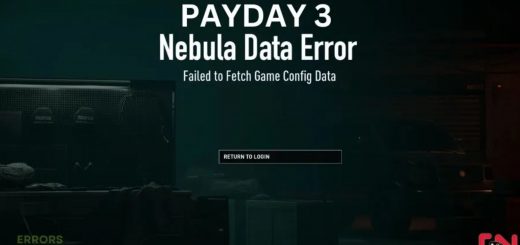Simple ReShade config
I’ve made a config that boosts up the contrast, clarity and sharpness.
I’ve mainly made this for a video so if you wanna see how the in-game looks like click the video below (Keep in mind that I had 10-bit colour and Blooming HDR on too).
This preset was made with me playing the game in 4K so I do recommend playing it in 4K for the best visuals. Otherwise you’d have to adjust the visuals to your liking.
If you have problems with the frame rate, activate performance mode in the Reshade setting at the bottom of the Reshade menu.
Dependencies
Reshade
Instructions
– Download the latest version of Reshade and the ReShadePreset.ini file.
– Install it in the games directory by selecting the “PAYDAY3Client-Win64-Shipping.exe” (Default game directory for steam is: C:\Program Files (x86)\Steam\steamapps\common\PAYDAY3\PAYDAY3\Binaries\Win64).
– Select DirectX 10/11/12
– Once you get promted to select a preset to install, select the “ReShadePreset.ini” you’ve just downloaded.
– Select All Effect packages! – I get all effects usually to just play around with them. Don’t worry this won’t affect performance and it gives you options to play around with the Reshade (click uncheck all, then check all).
You can also just simply copy the preset file into the Win64 folder and replace the old one if you have Reshade installed already.
– That’s it, start the game, press the home button on your keyboard and either go through the tutorial or skip it.
– If you’re having frame rate issues press the Home button on your keyboard and enable the performance mode at the bottom of the Reshade menu.